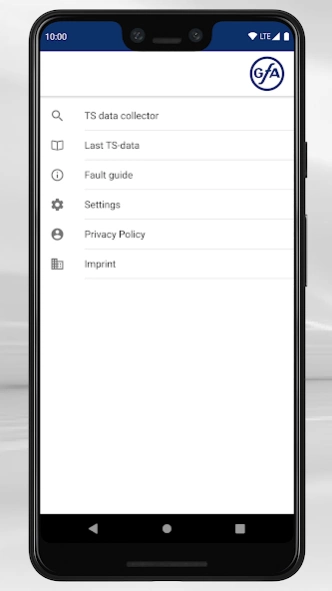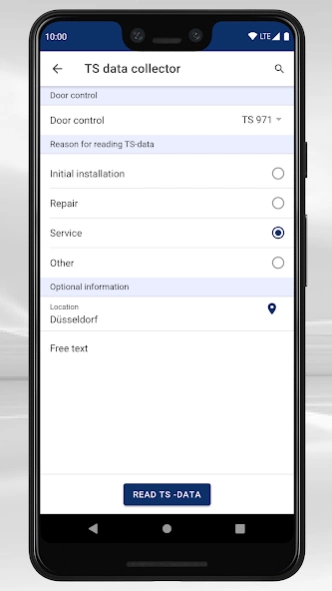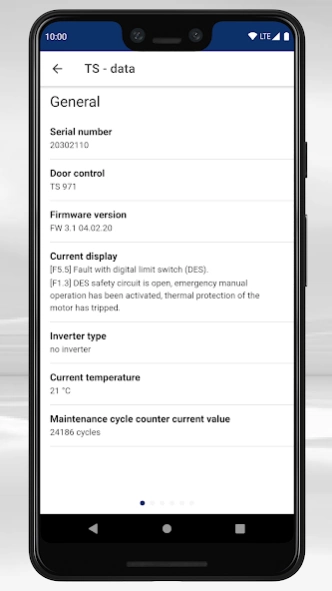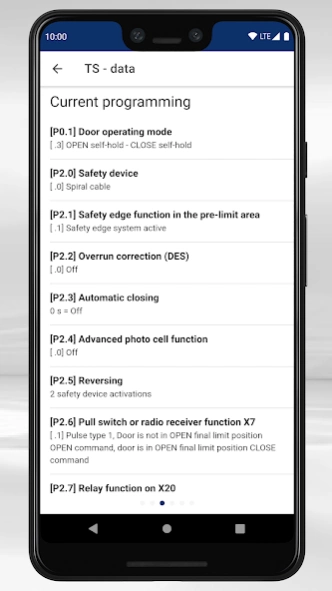GfA+ 2.1.6
Continue to app
Free Version
Publisher Description
GfA+ - The GfA+ app allows readout and display of important data from GfA door controls
The GfA+ App (powered by GfA ELEKTROMATEN) is available for adjusting and servicing the door. Together with the GfA-Stick (GfA part no. 20003696), the app enables readout and display of important data from GfA door controls* using a mobile device. These include, for example:
• Serial number, software, cycle counter reading
• Connected hardware (e.g. sensor)
• Current programming
• Display of the last 128 events on the door
• Fault memory with guide to correct faults
*from generation TS-B (TS 959, TS 970, TS 971)
The data can be conveniently managed in the GfA portal accessible on the GfA website:
www.gfa-elektromaten.com
After uploading over the Internet, the structured and permanent data are available in the portal without data limitations. Monitoring several doors and locations is possible.
Save time when testing, servicing and repairing the door. Use the GfA+ App and GfA-Stick.
___________________________________
We look forward to hearing from you. If you have any questions or suggestions, please send an E-mail to: appsupport@gfa-elektromaten.de
___________________________________
Regrettably, we cannot guarantee that the system will be fully available at all times, for example, due to unforeseeable technical faults or necessary updates.
Our terms of use and data protection declaration also apply. Both are available under the following link:
https://gfa-elektromaten.com/en/DE/terms_of_use.html
https://gfa-elektromaten.com/en/DE/privacy_policy.html
___________________________________
Registration in the GfA-Portal:
www.gfa-elektromaten.com
List of references:
Controls starting with generation TS-B:
• TS 959
• TS 970
• TS 971
Older versions of the GfA+ app will only run for a limited time. Please switch to the current version available here as soon as possible.
About GfA+
GfA+ is a free app for Android published in the System Maintenance list of apps, part of System Utilities.
The company that develops GfA+ is AppDesign GfA. The latest version released by its developer is 2.1.6.
To install GfA+ on your Android device, just click the green Continue To App button above to start the installation process. The app is listed on our website since 2023-08-17 and was downloaded 14 times. We have already checked if the download link is safe, however for your own protection we recommend that you scan the downloaded app with your antivirus. Your antivirus may detect the GfA+ as malware as malware if the download link to de.gfa.GfAPlus is broken.
How to install GfA+ on your Android device:
- Click on the Continue To App button on our website. This will redirect you to Google Play.
- Once the GfA+ is shown in the Google Play listing of your Android device, you can start its download and installation. Tap on the Install button located below the search bar and to the right of the app icon.
- A pop-up window with the permissions required by GfA+ will be shown. Click on Accept to continue the process.
- GfA+ will be downloaded onto your device, displaying a progress. Once the download completes, the installation will start and you'll get a notification after the installation is finished.